Creating a Membership Tier
To create a membership tier:
- On the memberships page, navigate to and click the "Create new Tier" button
- Upload image to represent the tier
- Name the tier
- Determine the criteria of the tier. This can either be points range or percentiles
- Depending on the criteria chosen
- For points range, define the start and end points
- For percentiles, define the percentages
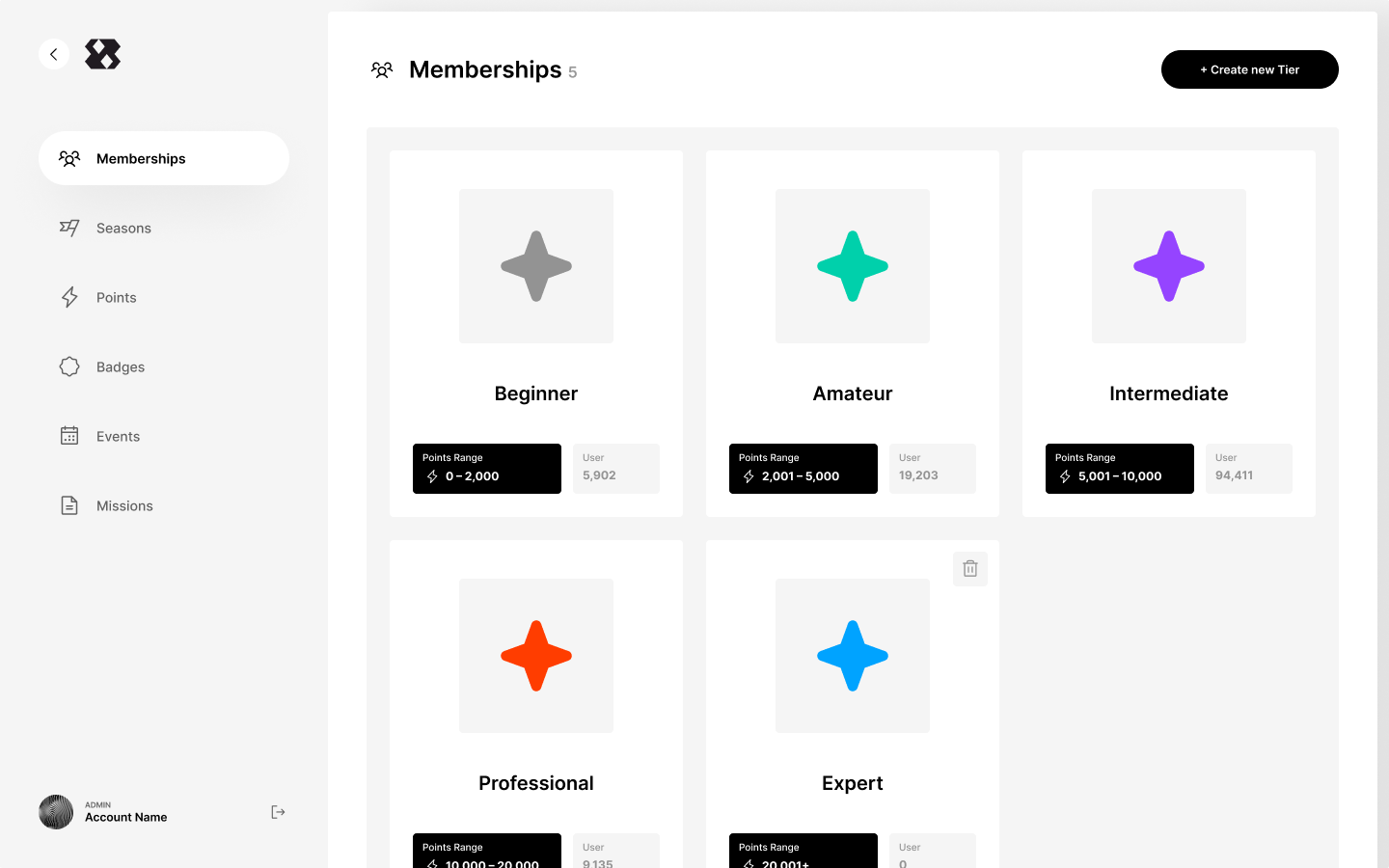
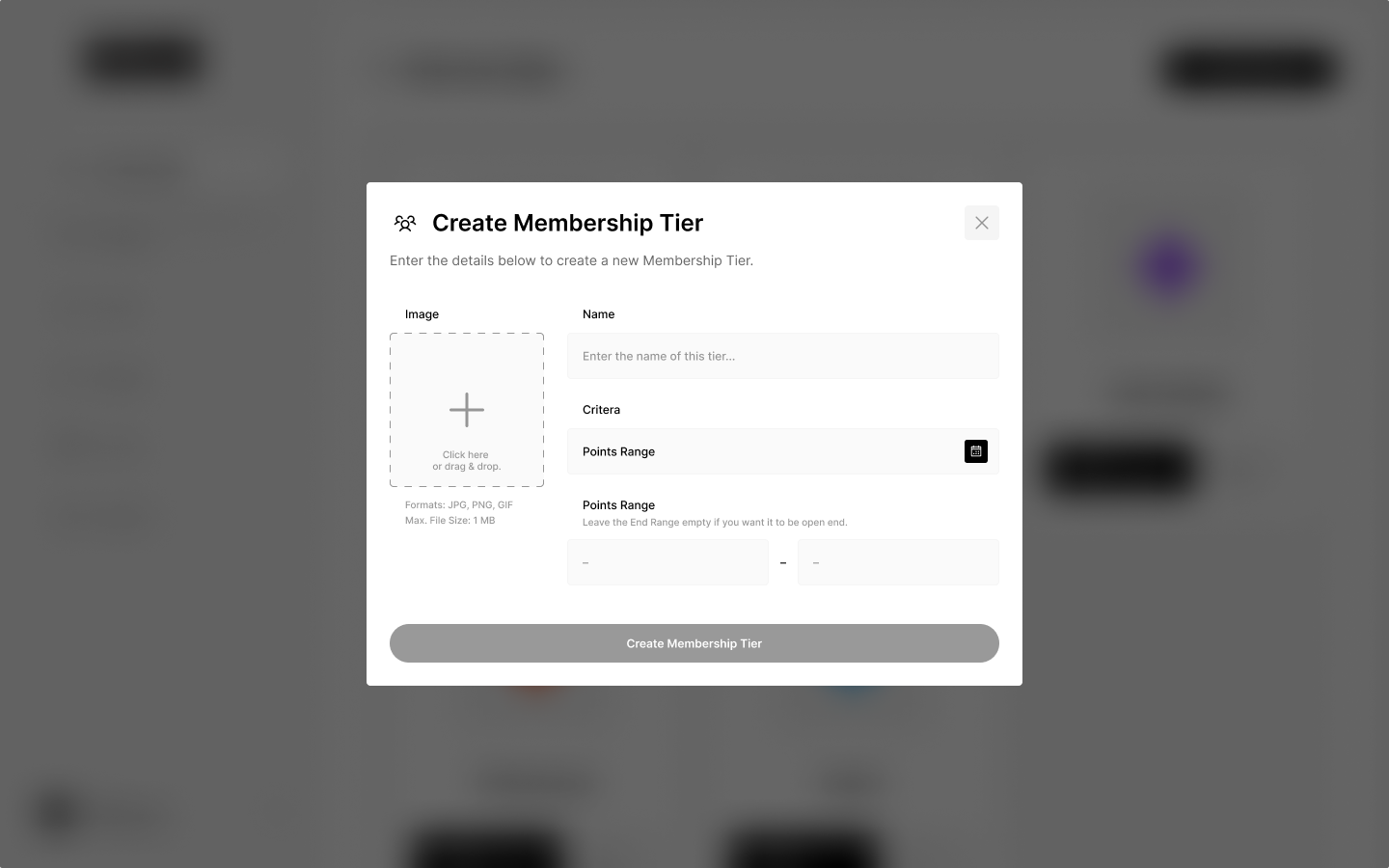
Updated 11 months ago